REALConnect Software Update: 13.0
What’s changing
The upcoming release of REALConnect introduces several new features and improvements to enhance your user experience in Avive’s AED management software. The majority of the updates will impact Response Ready organizations (in 4 Minute Community™ and PAD+ programs) through the introduction of Rapid Dispatch Alerts, a new Nearby Emergency Page, and customizable Alert Radius Settings.
Who benefits
All user types will benefit from the UX improvements made in REALConnect 13.0, but 4MC Administrators and users with Administrator permissions in Response Ready organizations are impacted most by the new features.
- Response Ready organizations can benefit from faster Nearby Emergency Alerts via Rapid Dispatch Alerts.
- 4MC Administrators gain powerful new tools to create Alert Radius Zones and customize alert radii within their jurisdiction.
- Users with Administrator permissions in Response Ready organizations benefit from enhanced data about Nearby Emergencies.
New features
Introducing Rapid Dispatch Alerts: Nearby Emergency Alerts that are designed to notify you faster. Instead of waiting for a live location update, Rapid Dispatch Alerts use your device’s last reported location (within 24 hours) to speed up alert delivery.
Rapid Dispatch Alerts can only be enabled by users with Administrator permissions at the Organization level (which means Rapid Dispatch Alerts apply to all devices within a REALConnect Organization). To turn Rapid Dispatch Alerts on for your fleet, navigate to Organization Settings > Fleet Settings > Toggle ON Rapid Dispatch Alerts.
Learn more about Rapid Dispatch Alerts
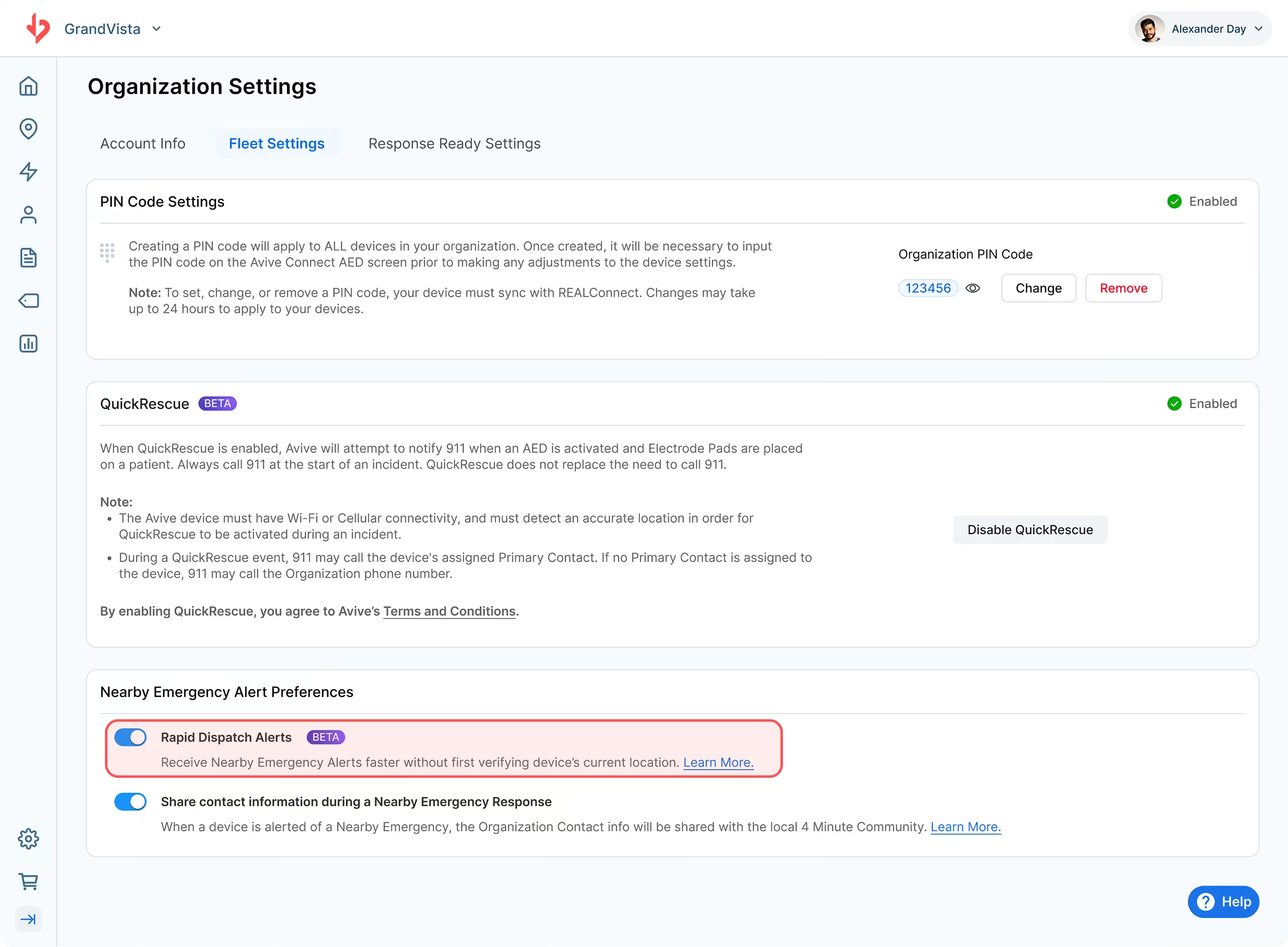
Alert Radius configurability: PAD+ and 4 Minute Communities can now adjust the default Alert Radius for their entire jurisdiction. A new 4MC Administrator role allows designated team members to change the default Alert Radius for their jurisdiction or create specific Alert Radius Zones.
Learn more about how to customize Alert Radii
.avif)
Nearby Emergency Detail pages: Gain deeper insights into activity and analytics from Nearby Emergencies with an enhanced detail page. Each Nearby Emergency event now has its own detail page that displays key response metrics including:
- Time of the 911 call
- Time devices were dispatched
- Number of devices alerted
- Location of the emergency and nearby AEDs that were alerted
- Median time between device dispatch and CARE Team acceptance
- Time between device alert acceptance and device Power On
- Time between device Power On and pad placement
- A table of devices that were alerted and a link to the Incident Report for the devices that were Powered On and completed a shock analysis
- A table of users who received SMS Alerts
- Any notes from 911
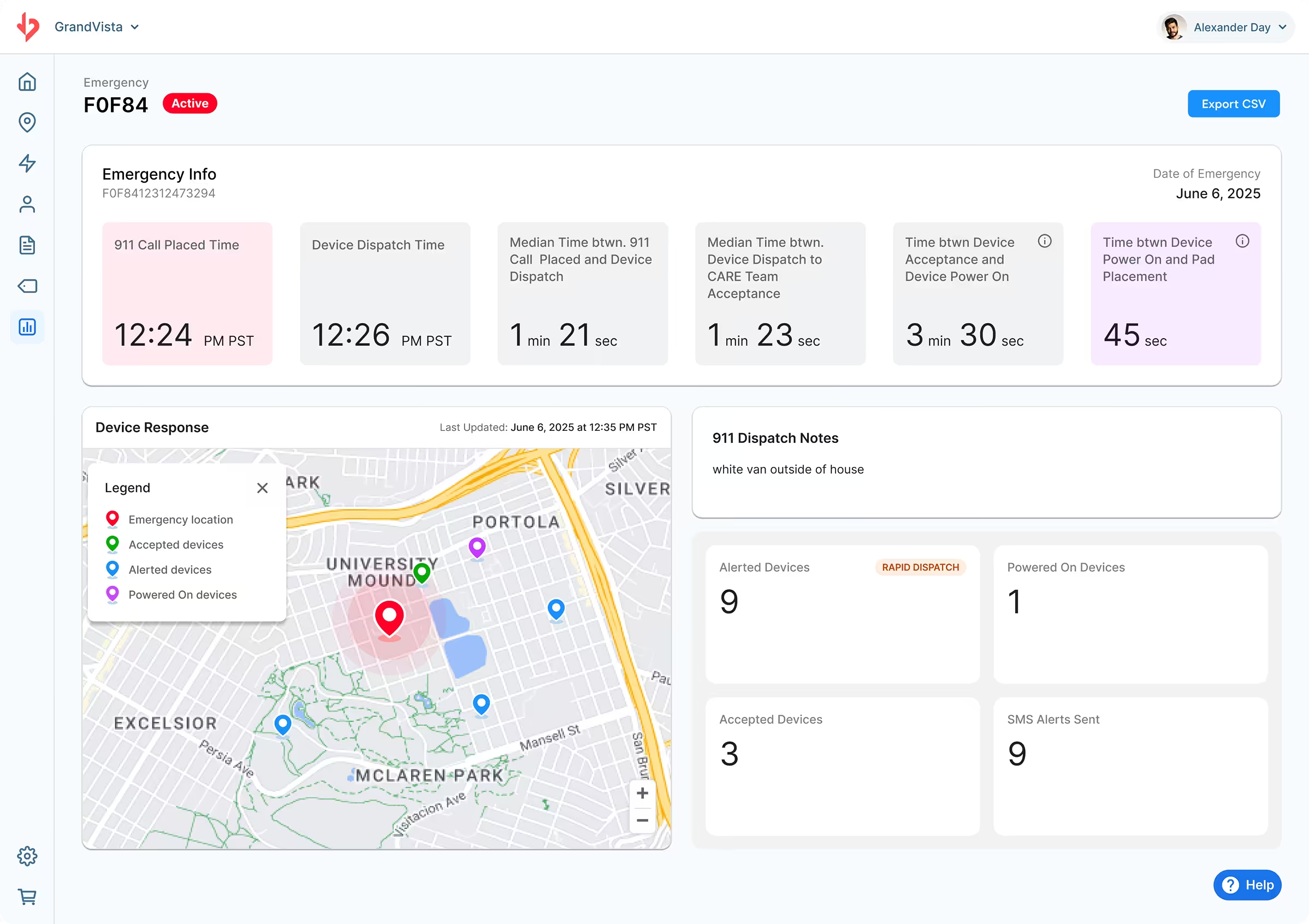
Emergencies are now listed on the Nearby Emergency page by Emergency ID, instead of individual devices, which helps provide a comprehensive picture of incidents within an Organization.
Users with Administrator permissions can view analytics for all emergencies that occur within their REALConnect Organization.
Improvements
- Updates to Emergency Canceled text message: If you receive an Emergency Canceled SMS text message following a Nearby Emergency SMS Alert, the text will now share if the emergency timed out or if it was canceled by 911.
- Create Users and Locations more easily: We’ve added the ability to create Users and Locations from any of the detail pages in REALConnect so that users can more intuitively assign Users and Locations to devices within their fleet.
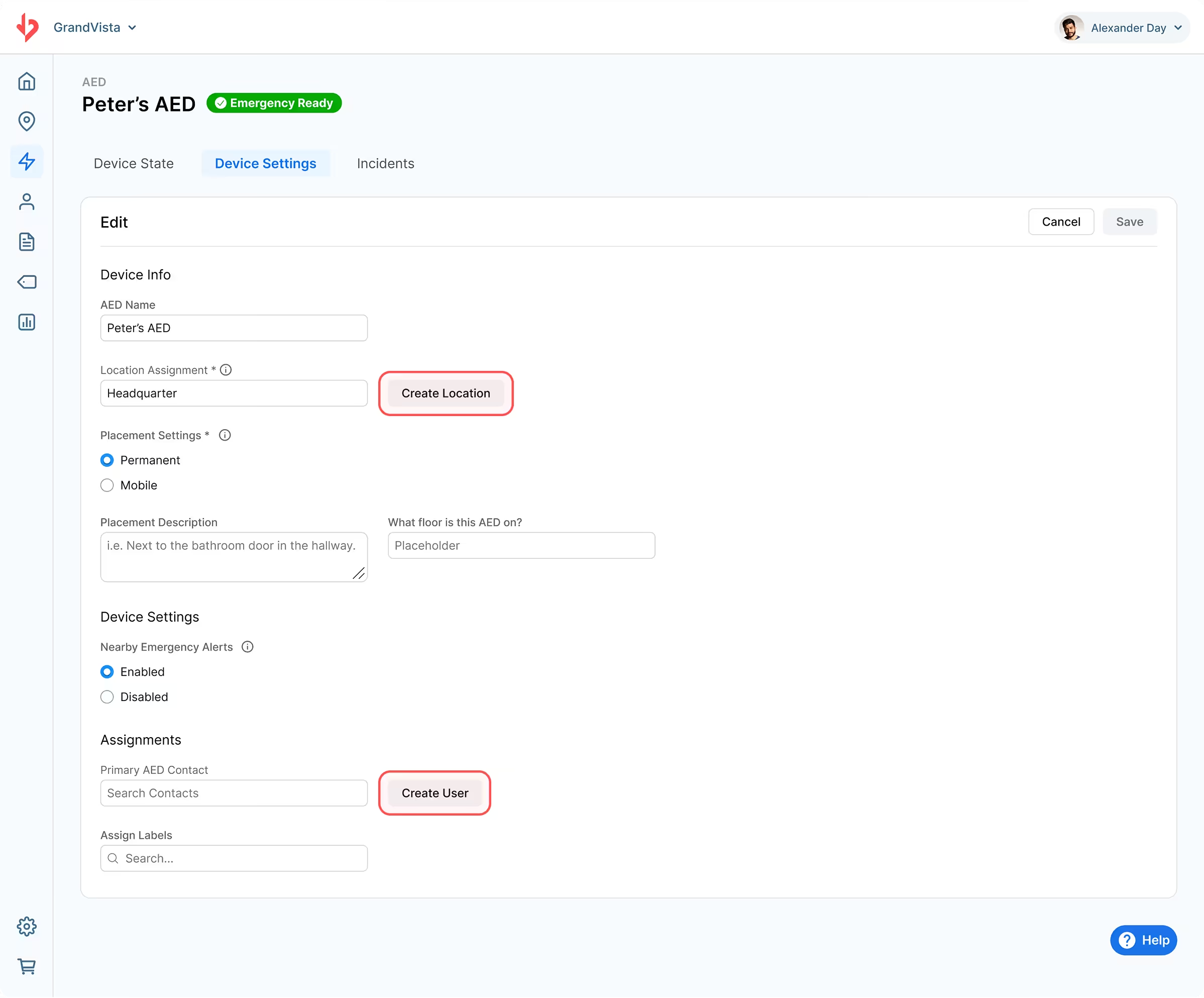
- Redesigned Organization Settings page: On the Organization Settings page, we’ve added a tab experience to more intuitively organize information related to your fleet. There are now tabs at the top of the page for Account Information, Fleet Settings and Response Ready Settings.
- Improvements to help you understand recent Incidents: We’ve made several changes to help you more quickly and intuitively access information related emergencies, including:
- On the Incident detail page, the AED Name and serial number are now clickable and link to the AEDs detail page, so you can quickly see the location of the AED that was used in the emergency.
- The AED Location Name now displays in the Incident Notification Email to help give you more information about the AED being used in an active emergency.
- Updated Manager Permissions: We’ve made an improvement to enhance your Organization’s privacy settings and ensure users with Manager permissions can no longer access the Organization Settings Page.
Why you’d use it
Rapid Dispatch Alerts: If you’d like to improve the speed with which Nearby Emergency Alerts are sent and received, enable Rapid Dispatch Alerts.
Alert Radius configurability: If you’d like to customize the radii for Nearby Emergency Alerts to accommodate specific deployment strategies within the community, explore your Response Ready Settings. For example, if there is an area within your community with less Avive Connect AED® coverage, you may want to expand the alert radius so that devices within a few miles receive alerts. Similarly, if there is an area within your community where there is a high concentration of AEDs and active community responders, you may want to shrink the Nearby Emergency Alert radius.
Nearby Emergency detail pages: Insights provided may help inform AED placement and deployment strategy for 4 Minute Community or PAD+ programs, ongoing needs for 911 Telecommunicator education, engagement among citizen responders and CARE Team members, and more.
Explore Help Center resources:
Learn more about Rapid Dispatch Alerts.
Learn more about Alert Radius Settings and how to configure them.
.svg)