Discover Avive’s EverCharge™ Battery
The only AED with built-in, rechargeable batteries.
Lifesaving AED battery
Screen & connectivity battery
The Avive Connect AED has two distinct batteries: one that powers the AED’s lifesaving capabilities, and one that powers the robust Screen & Connectivity services. Avive’s innovative dual battery system ensures that the device’s lifesaving capabilities are never compromised, even during prolonged use of the screen and Internet connectivity features.
Rechargeability and battery life
To recharge your Avive Connect AED®, simply plug the USB Charging Cable into your device. When your device is fully charged, the Status Light will quickly blink twice every 10 seconds.

No more expensive batteries to replace, install, or purchase — ever.

Designed and tested to remain on the charger for extended periods of time.

Store on the charger and never worry about your battery running low.



AED Battery life
A fully charged AED battery will last up to 12 months.
At Low Battery, the AED can deliver 10 shocks at 150J, or 20 minutes of continuous operation.
Screen & Connectivity Battery life
A fully charged Screen & Connectivity battery will last up to 9-12 months in Low Power Mode, or 2-3 months in High Power Mode.
Battery management with REALConnect™
Keep track of both the device’s Lifesaving AED Battery and Connectivity Battery levels remotely in REALConnect and ensure the AED remains ready for use. Receive notifications any time a device’s battery level gets low.
How to:
Navigate to your Profile Page in REALConnect and opt-in to receive text or email notifications for Battery status changes.
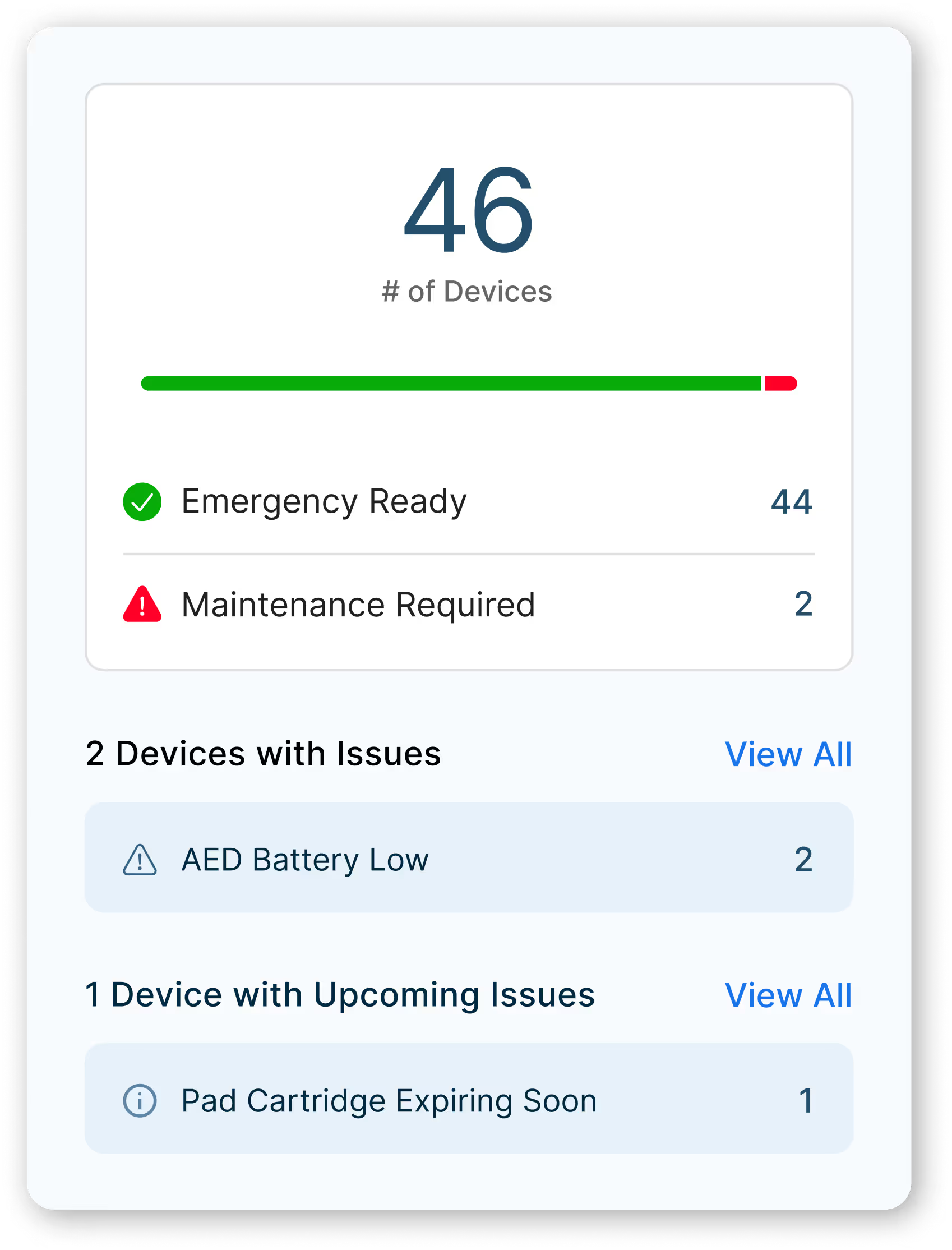
Avive’s Power Modes
Customize the Power Mode settings on the Avive Connect AED to tailor the device’s connectivity performance to your desired use.
NOTE: Avive’s Power Modes only refer to the settings that power your device’s Screen and Internet Connectivity services, and have no impact on your device's ability to administer treatment.
Power Bank Mode allows your Avive Connect AED to be compatible with the Avive Power Case and Avive Portable Power Bank. These accessories extend the battery life of your Avive Connect AEDs. If you are not using these accessories, do not enable Power Bank mode.
Designed to help conserve the Screen & Connectivity battery on the Avive Connect AED. In Low Power Mode, Nearby Emergency Alerts and other functionalities will only be available when the device is connected to a charger.
Designed to help users receive faster Nearby Emergency Alerts in 4 Minute Community™ and PAD+ programs. High Power Mode optimizes the responsiveness of the device’s connectivity features, such as Nearby Emergency Alerts, Refresh Location, and more. The battery dedicated to use of the screen power and connectivity features will typically last 2-3 months in High Power Mode.
Viewing and changing Power Modes.
You can view which Power Mode your Avive Connect AED is set to by checking either on your device’s screen or remotely in REALConnect. NOTE: Power Modes cannot be updated remotely and must be done on the physical device
On Your Device:
Navigate to Settings on your device’s home screen. Then, select Power to view or update your device’s Power Mode settings.

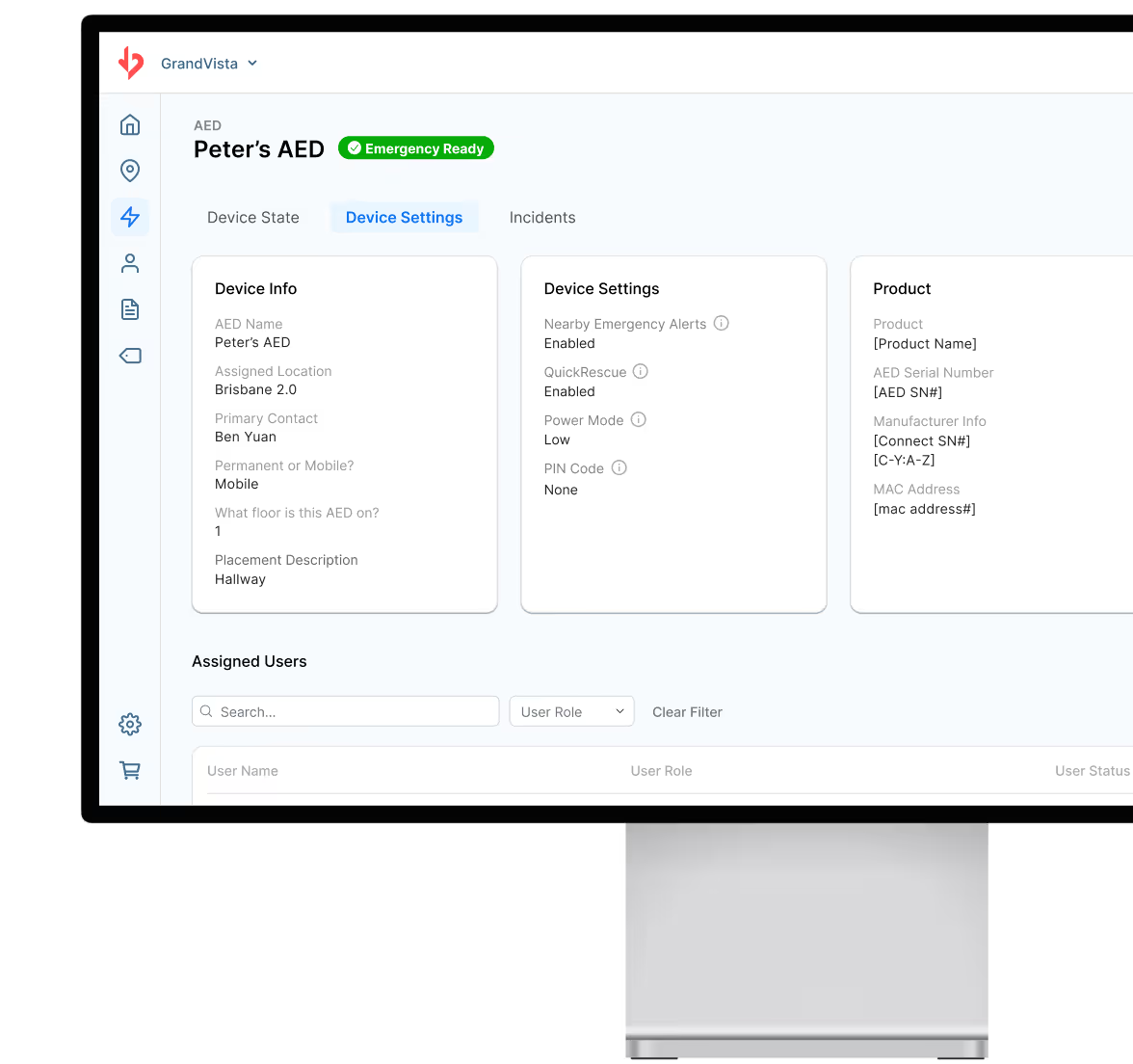
In REALConnect:
To view the Power Mode for a specific AED in your fleet, navigate to the AED’s Detail Page in REALConnect > Device Settings > Power Mode.
Battery life and specs.
Lithium Ion, rechargeable. Not user replaceable
<5 hours
≥75 shocks at 150J, or 2.5 hours of continuous emergency operation
A fully charged AED battery will last up to 12 months.
At Low Battery, the AED can deliver 10 shocks at 150J, or 20 minutes of continuous operation.
A fully charged Screen & Connectivity battery will last up to 9-12 months in Low Power Mode, or 2-3 months in High Power Mode.
- Operating temperature: 32°F to 122°F (0°C to 50°C)
- Battery charging: 32°F to 113°F (0°C to 45°C)
- Short-term storage temperature (up to 14 days): -4°F to 140°F (-20°C to°60 C)
In extreme temperatures outside of the device storage range, the device will shut down to protect the battery.
.svg)
